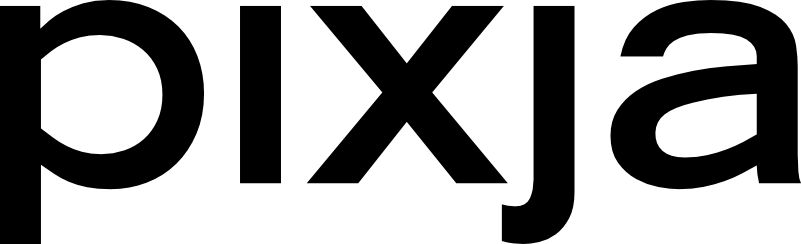Maximizing Your Art's Potential on Pixja: A Guide to Preparing High-Quality Digital Files for Sale

Welcome to Pixja, where the fusion of creativity and technology creates a vibrant marketplace for AI-generated art. As an artist and seller in this innovative space, you have the unique opportunity to showcase your work to a diverse audience, ranging from individuals seeking distinctive pieces for personal use to print-on-demand store owners searching for compelling designs to enhance their product offerings.
The key to standing out in this flourishing marketplace lies in the quality of your digital files. In this guide, we will delve into the crucial aspect of preparing high-resolution digital images. High-resolution art isn't just about clarity and detail; it's about opening doors to versatility and marketability. Whether a buyer is looking to print a stunning canvas for their living room or create eye-catching merchandise for their store, the quality of your digital file can be the deciding factor in their purchase decision.
This guide aims to provide you with actionable insights and tips to ensure your digital artworks are not just visually captivating, but also technically robust. By focusing on high-resolution images, you'll not only cater to a wider range of needs and preferences but also elevate the perceived value and appeal of your creations. Let's embark on this journey to enhance your digital art files, making them irresistible to buyers and setting a standard of excellence on Pixja.
Understanding the Importance of High Resolution Images
In the realm of digital art, especially in a marketplace as dynamic as Pixja, the term 'high resolution' is more than just a technical specification; it's a pivotal factor that can significantly impact the appeal and usability of your artwork. High resolution refers to the density of pixels in an image. The higher the resolution, the more pixels per inch (PPI), resulting in greater detail and clarity. This section explores why high resolution is paramount in digital art, especially when your creations are destined for diverse applications.
- Enhancing Visual Quality: The first and most obvious benefit of high-resolution images is their superior visual quality. High-resolution images are crisper, more detailed, and less pixelated or blurry when viewed up close or printed in larger formats. This level of detail is crucial for buyers who intend to use your art for personal items like large canvas prints or detailed stickers, where every pixel counts in creating a striking visual impact.
- Versatility in Usage: High-resolution images offer greater flexibility for various applications. For personal use, customers may wish to print your art in different sizes and formats, from small photo frames to large wall art. In commercial scenarios, such as print-on-demand services, the need for scalability without loss of quality is even more critical. High-resolution images can be easily resized to suit a range of products - from small phone cases to large apparel prints - without compromising on quality.
- Professional Appeal and Market Demand: Quality sells. In a marketplace teeming with options, buyers often equate the quality of the image with the skill of the artist. High-resolution images not only look more professional but also signal to potential buyers that you are serious about your craft. For commercial buyers, such as print-on-demand store owners, the assurance of high quality means they can confidently sell products with your art, knowing that customer satisfaction will be high.
- Future-proofing Your Art: As technology advances, so do the capabilities of printing and digital displays. By creating and selling high-resolution images, you're future-proofing your artwork. Your creations will remain relevant and high-quality, even as standards and expectations in digital displays and printing evolve.
High-resolution images are not just a technical detail; they are a critical component of your success on Pixja. They enhance the visual appeal, ensure versatility in usage, project a professional image, and keep your art future-proof. As we move forward, we'll delve into practical tips and techniques to help you achieve this high-resolution standard in your digital art creations.
Upscaling AI-Generated Art: Enhancing Resolution with Advanced Tools
AI-generated art, such as those created with DALL-E, Midjourney, and similar platforms, has opened up exciting avenues for creativity in the digital art space. However, one of the challenges you might face as an artist on Pixja is ensuring that these artworks meet the high-resolution standards necessary for diverse applications. In this section, we'll explore how you can upscale your AI-generated images using advanced tools like Gigapixel, enhancing their resolution for better quality and versatility.
- Understanding the Need for Upscaling:
AI-generated images, while stunning, often come at resolutions that might not be sufficient for large format prints or high-detail merchandise. Upscaling is the process of increasing the image's resolution, adding more pixels, and thus more detail, to the original artwork. This process allows your artwork to maintain its quality when printed or displayed on larger scales. - Choosing the Right Upscaling Tool:
Gigapixel AI is a prime example of an upscaling tool that can help you achieve higher resolutions without losing the essence of your original AI-generated art. It uses advanced algorithms to intelligently increase the size of your images, enhancing details and sharpness while reducing artifacts and blurring often associated with upscaling. - How to Use Gigapixel for Upscaling:
- Start by exporting your original AI-generated art from platforms like DALL-E or Midjourney in the highest possible quality.
- Open the image in Gigapixel AI. This software offers a user-friendly interface that guides you through the upscaling process.
- Choose your desired output resolution. Gigapixel allows you to scale up your images by up to 600% while maintaining quality.
- Utilize the preview feature to compare the upscaled image with the original. This step is crucial for ensuring that the upscaling process preserves the artistic integrity of your piece.
- Experiment with different settings. Gigapixel AI offers various settings to fine-tune the upscaling process, like suppressing noise and enhancing details, to achieve the best result for your specific artwork.
Visit the GigaPixel website to purchase your lifetime copy of this fantastic tool! - Best Practices for Upscaling AI-Generated Art:
- Always start with the highest quality original image you can produce from the AI art generator.
- Upscale in increments if necessary. Sometimes, upscaling in smaller steps can yield better results than doing it all at once.
- Regularly save your work, especially if working with large files, to avoid losing progress.
- Be mindful of the file size and format. Higher resolution images will be larger, so ensure you're saving them in a format that maintains quality without unnecessary bloat. - Testing and Quality Assurance:
Before finalizing your upscaled artwork for sale on Pixja, it's essential to test print or view the image in various sizes and formats. This step helps ensure that the upscaling process has met your quality standards and that the artwork maintains its integrity across different uses.
Upscaling AI-generated art using tools like Gigapixel AI is a key step in preparing your digital files for sale on Pixja. It enhances the resolution, ensuring your art remains visually stunning, regardless of how it's used or printed. By following these guidelines and best practices, you can confidently offer high-resolution, versatile art that meets the needs and expectations of your diverse clientele.
Mastering Aspect Ratios and Color Management for Product Versatility
In the digital art space, particularly for artists on Pixja, understanding aspect ratios and color management is pivotal. These elements significantly influence how your artwork translates across various products and mediums. This section will delve into the nuances of aspect ratios and color management, offering practical tips to enhance the versatility and appeal of your artwork.
Understanding Aspect Ratios:
- Definition: The aspect ratio of an image is the ratio of its width to its height. It's a crucial factor in determining how your artwork will fit on different products.
- Common Ratios: Familiarize yourself with common aspect ratios like 4:3, 16:9, and 1:1. Each ratio suits different products – for instance, 16:9 is ideal for screen backgrounds, while 1:1 is perfect for social media posts or square prints.
Tips for Versatile Aspect Ratios:
- Create with Flexibility: When designing, consider creating artworks that can be easily adapted to multiple aspect ratios without losing key elements.
- Use Guides and Templates: Many design software tools offer guides and templates for different aspect ratios. Utilize these to plan how your artwork can be cropped or adjusted.
- Avoid Critical Details at Edges: Keep essential elements of your artwork away from the edges, if possible. This ensures that when the image is cropped to fit various products, important details are not lost.
- Offer Multiple Versions: Consider offering different cropped versions of your artwork in various aspect ratios, tailored for specific products.
Mastering Color Management:
- Screen vs. Print: Colors can appear differently on screens compared to printed products. This discrepancy is due to the difference between RGB (Red, Green, Blue) color used in screens and CMYK (Cyan, Magenta, Yellow, Key/Black) used in printing.
Tips for Accurate Color Representation:
- Calibrate Your Monitor: Regularly calibrate your monitor to ensure that the colors you see are as accurate as possible.
- Understand Color Profiles: Learn about different color profiles (like sRGB and Adobe RGB) and how they affect your artwork's appearance on various devices and prints.
- Convert to CMYK for Printing: Before sending your artwork for printing, convert it from RGB to CMYK to get a better idea of how colors will appear in print.
- Test Prints: Make test prints of your artwork to see how colors translate from screen to print. Adjust your colors based on these tests for the best results.
- Provide Color Guidelines: When selling your artwork, provide guidelines or notes about color representation, especially if certain hues are crucial to the design.
By mastering aspect ratios and color management, you ensure that your artwork on Pixja is not only visually stunning but also versatile across various products and mediums. This attention to detail enhances the marketability of your art and ensures satisfaction for a diverse range of customers, whether they're looking to enjoy your work digitally or in print.
File Formats and Their Optimal Uses
Once you've upscaled your AI-generated artwork to a high resolution, the next crucial step is choosing the right file format for saving and distributing your creations on Pixja. Different file formats offer various advantages and are suited to specific uses, whether for personal enjoyment or commercial purposes. This section guides you through the most common file formats and their ideal applications to ensure your art is not only visually impressive but also technically sound.
- JPEG (Joint Photographic Experts Group):
- Characteristics: JPEG (or JPG) is a widely used format that compresses image data to reduce file size. It’s ideal for photographs and complex color artworks.
- Best Use: JPEG is suitable for personal use where high resolution is less critical, and smaller file sizes are preferred for easy sharing and downloading. However, it's less ideal for commercial use due to its lossy compression, which can reduce quality. - PNG (Portable Network Graphics):
- Characteristics: PNG supports lossless compression, meaning it maintains image quality and detail. It also supports transparency, making it perfect for images with varying degrees of opacity.
- Best Use: PNG is excellent for digital art pieces that require transparency, such as logos or overlay graphics. It's ideal for both personal and commercial use, especially where detail retention is crucial. - TIFF (Tagged Image File Format):
- Characteristics: TIFF is a high-quality, lossless format often used in professional photography and imaging. It retains all image data and offers excellent color depth.
- Best Use: TIFF is ideal for storing master files of your artwork, especially for commercial sales. It’s perfect for print-on-demand services and high-quality prints, as it preserves the art's integrity. - PDF (Portable Document Format):
- Characteristics: PDF is versatile and can contain images, text, and graphics. It’s great for preserving the layout and content of your designs.
- Best Use: PDF is suitable for printable art, particularly when your artwork includes textual elements or needs to be printed in a specific layout. - SVG (Scalable Vector Graphics):
- Characteristics: SVG is a vector format, meaning it uses geometric shapes and paths instead of pixels. It's scalable to any size without losing quality.
- Best Use: Ideal for illustrations, logos, and icons, especially for commercial use where scalability without quality loss is necessary. However, it’s not typically used for photographic content. - RAW:
- Characteristics: RAW file formats are uncompressed and contain all the data captured by the camera or scanner. They offer the highest quality and are ideal for editing.
- Best Use: RAW is best used for initial edits and adjustments before converting your artwork to more common formats like JPEG or PNG for distribution.
Selecting the right file format is crucial in ensuring your artwork is presented and used in the best possible way. High-resolution images in the appropriate format will enhance the user experience, whether for personal enjoyment or commercial applications. On Pixja, providing multiple format options can also be a selling point, catering to the diverse needs of your buyers. Remember to clearly specify the format and resolution of your artwork in your listings to set accurate expectations for potential buyers.
Empowering Your Success on Pixja with Quality and Clarity
As you venture into the thriving marketplace of Pixja with your AI-generated art, the journey from creation to sale is marked by crucial steps. This guide aimed to illuminate these steps, focusing on the importance of high-resolution images, the process of upscaling art, selecting the right file formats, and understanding licensing and usage rights. Each of these components plays a vital role in presenting your artwork at its best and ensuring a smooth, rewarding experience for both you and your buyers.
Key Takeaways:
- High-Resolution Matters: Always aim for high-resolution images. They enhance visual quality, offer versatility, and meet the demands of various buyers, whether for personal or commercial use.
- Upscaling with Precision: Utilize advanced tools like Gigapixel AI to upscale your AI-generated art. This ensures that your artwork retains its quality and appeal, even when scaled up for larger prints or diverse applications.
- Choosing the Right Format: Be thoughtful about your file formats. Formats like JPEG, PNG, TIFF, PDF, SVG, and RAW each serve different purposes and cater to different needs.
Moving Forward: As you implement these practices, remember that the digital art landscape is dynamic and constantly evolving. Stay informed about new tools, trends, and best practices. Engage with the Pixja Discord community to share insights and learn from fellow artists and buyers. Your adaptability and willingness to learn will be key assets in your ongoing success.
Remember: Your journey as an artist on Pixja is not just about selling art; it's about sharing your vision and creativity with the world. By focusing on quality, clarity, and professionalism in every aspect of your work, you elevate not just your art, but also the experience of those who encounter it. We look forward to seeing your stunning, high-quality AI-generated artworks thrive on Pixja and beyond. Here's to your success and the vibrant future of digital art!