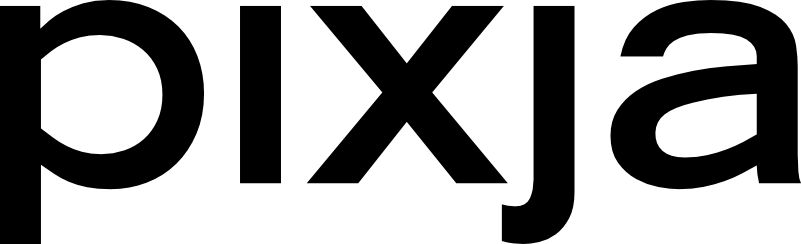Please note: Creating an account is required for making purchases on Pixja, as well as listing your art or prompts for sale.
- Visit the Pixja.com homepage.
- Click on the "Register" link, in the top right corner of the site.
- Fill in the registration form with the required details, including your email address and a chosen password.
- Agree to the Pixja Terms and Conditions.
- Submit the form, then wait for a verification email.
- Click the verification link in the email from pixja.
- Once completed, your account should be set up and ready to use.