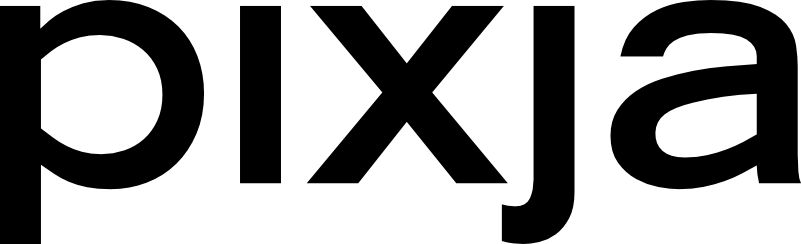To use Google to log in to Pixja, follow these steps:
- Visit the Pixja.com homepage.
- Click on the "Login" button, found at the top of the page.
- On the login screen, choose the option to sign in with Google.
- You will be redirected to a Google login page.
- Enter your Google account credentials (email and password).
- If you are not already logged in to your Google account, you may need to complete the Google account sign-in process.
- Once authenticated by Google, you'll be redirected back to Pixja.com and logged in automatically.
This process simplifies access by using your existing Google account credentials, ensuring a quick and secure login experience.