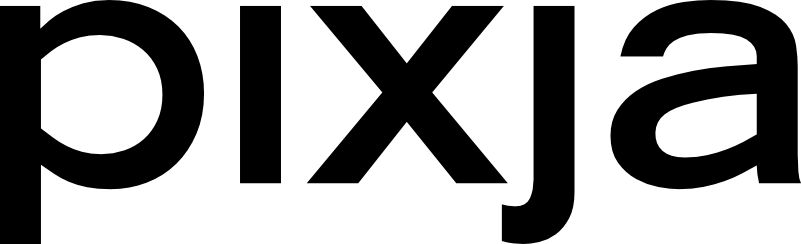In order to receive payouts from the Pixja platform, you need to have a PayPal account.
In your seller account dashboard, you can set the email address where you want payments to be sent.
- Log in to your account, and select 'Dashboard' from the menu under your profile name in the upper right hand corner of the site.
- Under 'Payouts' on the left hand navigation, select 'Set Payout Account'.
- Specify the email address for your PayPal account, and click the 'Save Changes' button.
Learn more about requesting a payout.