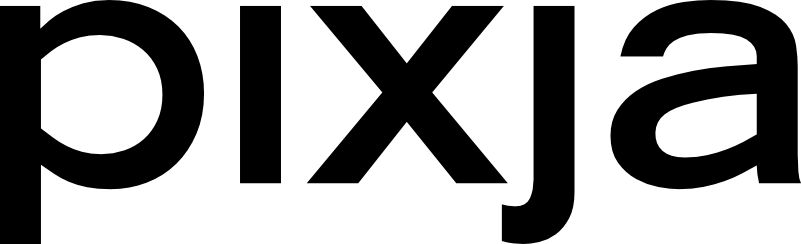When you have your own shop on Pixja, you'll want to make it stand out by making a few quick updates to your profile.
- Upload a high resolution profile picture. This image will be shown in several places around the website. If you signup or login with Discord, your profile image will automatically be imported for you!
To change your profile picture, click on the top menu with your name, and then select 'Settings'.
On the profile settings page, click the camera next to your profile image and you will be prompted to upload a new image. - Cover images also make your page stand out. You can update your cover image from the same page as your profile image. Click the camera icon in the upper right to upload a cover image.
Some example cover images used by sellers on Pixja:
You can also enhance your profile by adding your website and social media links to your profle. You can find all these options in the settings of your profile.