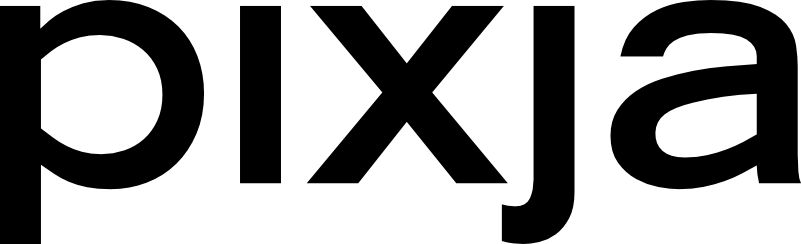Updating your product details is very straightforward. Follow the steps below to open up your item to make changes to the details.
On your desktop computer:
- After logging in to the website, navigate to your dashboard by clicking the top menu (your profile name).
- Click on products in the menu on the left.
- In your product list that is displayed, find the product you wish to edit, and click the edit (pencil) icon.
- On the first screen you can make changes to the title, description, and keywords for an item, along with updating images.
- To edit details such as pricing and download files, click the 'edit details' button in the bottom right hand corner.
- Once you have completed making your updates, be sure to click the 'Save changes' button at the bottom right of the screen.