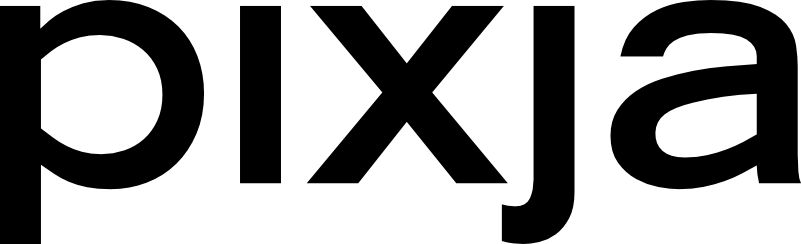It's quite simple to make your sticker art ready for Discord, where many thousands (maybe millions!) of stickers are used in conversations daily. Discord server owners are always looking to freshen up their communities with new stickers, so preparing your stickers in a way they can be leverage by the purchaser for their servers is a smart move and will help generate more sales. Additionally, Nitro users on Discord have the ability to use custom stickers as well.
In order to create a discord-ready sticker, you need to pay attention to the following requirements for Discord stickers:
- Stickers must be exactly 320x320 pixels, but can be larger if they are static PNGs or animated GIFs.
- The maximum file size is 512 KB.
- Acceptable file formats include APNG, PNG, or GIF.
- They must have a transparent background.
Additionally, Discord servers typically get access to new sticker "slots" as their server grows and is supported with boosts from their communities. Each new level of slots is typically a factor of 5, so consider making a collection of 5 stickers to sell as a set, based on a theme or topic.
Make sure to select the 'Made for Discord' special feature option so your stickers can be found easily by those looking for Discord stickers!
Bonus tip: Include the Discord sticker as part of your regular file download for buyers. This way the buyer gets the printable version AND the Discord-ready version when they purchase. :-)
Check out the official Discord documentation on creating digital stickers: https://support.discord.com/hc/en-us/articles/4402687377815