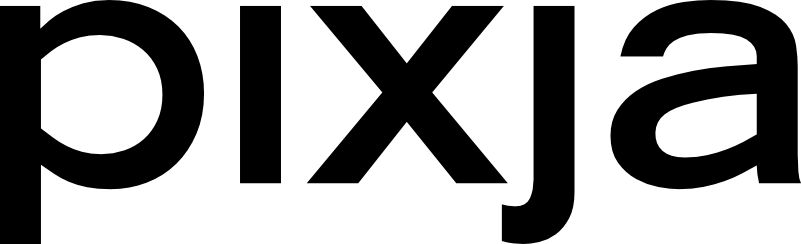Pixja makes it as easy as possible to list your items for sale by providing an AI Assistant to help describe your artwork for you! Here's how to use this convenient feature.
- Upload your main image for your listing, and once your image completes the uploading process, click the 'Main' button to indicate it is the main image for your listing.
- Next, select the category your artwork or product belongs in.
- Now you are ready to use the AI Assistant to describe your artwork. Just click the AI Assistant button, and within a few seconds, your descriptions, keywords and title will be created for you. Very simple and easy!