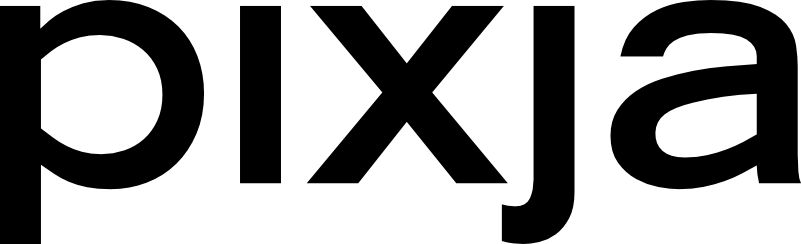Creating titles, descriptions, and keywords for your art you want to add to Pixja.com can be time consuming, so we wanted to make it as easy as possible to get your art on to the website. To accomplish this, we created ArtWordsmith, a GPT built on top of Chat GTP that will automatically create a title, short description, long description, and keywords for any uploaded art. You can then simply copy and paste those values into the appropriate fields as you are adding your product. Super simple!
Here's how to use ArtWordsmith:
1. Load up ArtWordsmith here:
https://chat.openai.com/g/g-iSKeXQlMj-artwordsmith


Pro Tip: Before you upload your image, tell ArtWordsmith what your image is for, and you'll get a more context-aware description.


Note: Currently, to use the ArtWordsmith tool, you need to have a ChatGPT Plus subscription. Soon, we expect ArtWordsmith to be available to every ChatGPT user.